Best SEO tools of 2020
At its heart SEO (Search Engine Optimization) developed as an extension to web accessibility by following HTML 4 guidelines, in order to better identify the purpose and content of a document.
This meant ensuring that web pages had unique page titles that properly reflected their content, as well as keyword headings to be better highlight the content of individual pages, and that other tags were treated the same accordingly.
This was necessary, not least because web developers were often only focused on whether their coding worked, rather than the user experience, let alone following web publishing guidelines.
This slowly changed as it became increasingly known that search engines used these "on-page" signals to provide their "Search Engine Results Pages" (SERPs) - and that there was an advantage to ranking higher on these to tap into free and natural organic traffic.
The internet has evolved a lot since those early days, and major search engines such as Google now process far more "off page" information when determining their search results, not least by using semantic processing, collating user data, and applying neural networks for the machine learning of patterns, trends, and personal preferences.
Even still, the core ideals of SEO remain the same as they always have - that of ensuring pages have the correct tags for targeting keywords, not just for natural search results, but also for PPC (Pay Per Click) and other marketing campaigns, where call-to-action (CTA) and conversion rates are essential indicators of success.
But how does a business know which keywords to target on its sales pages? How does a website filter transactional traffic from general site visitors? And how can that business increase its ability to capture targeted traffic from across the internet? Here we list a number of tools that will help do exactly that.
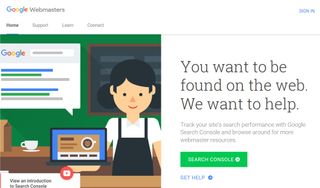
Who better than the search giant Google to improve your SEO?
Ideal for beginners
Easy access to key metrics
Free live support
Google Webmaster Tools (GWT) is an excellent way for newbie webmasters to get started with SEO. The arsenal of tools includes 'Fetch as Goole', which allows you to view URL's in the same way as Google does. This is a very simple way to detect and troubleshoot poor Search Engine Optimization. You can then modify your page accordingly and even review code to make sure your site has not been hacked.
'PageSpeed Insights' permits you to perform speed checks on desktop and mobile versions of your site. As mobile traffic now consumes a hefty portion of web traffic overall, this is crucial for ensuring mobile visitors access and remain on your pages.
The 'structured data testing tool' is also useful for checking data has been inputted correctly, performing validation routines to check it's in the right format.
Google also very generously offers a free chat with a personal representative via Hangouts. You can make use of this feature during regular office hours for assistance with site issues such as mastering the various tools and detecting malicious activity. Further help is available visit the GWT forum. This is a place for Webmaster's to connect and share troubleshooting and performance tips.
GWT has received the universal praise online with the only criticism being a slight delay between when data is posted and when it is reported.

Advanced SEO tools, all accessible from a masterful dashboard
Analyze competitors' metrics
Informative robust dashboard
Uses some complicated terminology
SEMrush SEO tools was originally developed in 2008 by SEMrush. In 2018, the project received funding of $40 million for expansion.
The keyword research tool is accessible from SEMrush's super elaborate dashboard. You can view detailed keyword analysis reports as well as a summary of any domains you manage.
More crucially, the SEO toolkit allows you to compare the performance of your pages to see how you rank against the competition. For instance, you can analyze backlinks from other websites to yours. (this process is sometimes as 'link building').
Traffic analytics helps to identify your competitors' principle sources of web traffics, such as the top referring sites. This enables you to drill down to the fine details of how both your and your competitors' sites measure up in terms of average session duration and bounce rates. Additionally, "Traffic Sources Comparison" gives you an overview of digital marketing channels for a bunch of rivals at once. For those new to SEO slang 'bounce rates' are the percentage of visitors who visit a website then leave without accessing any other pages on the same site.
The domain overview does much more than provide a summation of your competitors' SEO strategies. You can also detect specific keywords they've targeted as well as access the relative performance of your domains on both desktop and mobile devices.
SEMrush has received many positive mentions online but has been critiqued for use of SEO jargon such as 'SERP' which may alienate inexperienced users. A 'Pro' subscription costs $99.95 (£74.52) per month which includes access to all SEO tools.

SEO Spider is an effective web crawler but the free version is slightly limited
Used by industry leaders
Excellent crawling features
Free version suitable for small websites only
SEO Spider was originally created in 2010 by the euphemistically named "Screaming Frog". This rowdy reptile's clients include major players like Disney, Shazam and Dell.
One of the most attractive feature of SEO Spider is its ability to perform a quick search of friendly URL's. SEO best practices dictate that search engines are much more likely to index simple, relevant and human readable URL's over addresses which are a meaningless string of characters, so this feature is a major bonus.
SEO Spider can also crawl your site to check for broken pages. This saves you the trouble of manually clicking each link to rule out '404 errors'.
The tool also allows you to check for pages with missing title tags, duplicated meta tags, tags of the wrong length and any other features which are not in line with the very best SEO practices.
SEO Spider also checks the number of links placed on each page to avoid the poor SEO practice of posting too many on one page. This usually confuses visitors to your site, causing them to go elsewhere and Google also ranks down pages with over 100 'outlinks'.
There is both a free and paid version of SEO Spider. The free version contains most basic features such as crawling redirects but this is limited to 500 URLs. You also can not customize robots.txt and there's no google analytics integration. This makes the 'Lite' version of SEO Spider suitable only for smaller domains. The paid version $180 (£149) per year and includes more advanced features as well as free tech support.

A royal offering for all backlink tinkerers
Excellent reputation
Huge amount of backlink data
UI is a little dated
Majestic has consistently received praise from SEO veterans since its inception in 2011. This also makes it one of the oldest SEO tools available today.
The tools main focus is on backlinks, which represent links between one website and another. This has a significant influence on SEO performance and as such, Majestic has a huge amount of backlink data.
Users can search both a 'Fresh Index' which is crawled and updated throughout the day, in addition to an 'Historic Index' which has been praised online for its lightning retrieval speed. One of the most popular features is the 'Majestic Million' which displays a ranking of the top 1 million websites.
The 'Lite' version of Majestic costs $50 (£39.99) per month and incorporates useful features such as a bulk backlink checker, a record of referring domains, IP's and subnets as well as Majestic's integrated 'Site Explorer'. This feature which is designed to give you an overview of your online store has received some negative comments due to looking a little dated. Majestic also has no Google Analytics integration.

Community supported search marketing tools
Wide range of tools
Huge amount of data
Supportive community
Moz.com is a platform of SEO tools that aim to help you increase traffic, rankings, and visibility across search engine results.
Key tools include the ability to audit your own site using the Moz pro spider, which should highlight potential issues and recommend actionable insights. There's also the ability to track your site rankings over hundreds or even thousands of keywords per website.
There's also a keyword research tool to help determine which keywords and keyword combinations may be the best for targeting, and there's also a backlink analysis tool which mixes a combination of metrics including anchor text in links as well as estimated domain authority.
Pricing for Moz Pro begins at $99 (£80) per month for the Standard plan which covers the basic tools. The Medium plan offers a wider range of features for $179 (£150) per month and a free trial is available. Note that plans come with a 20% discount if paid for annually. Additional plans are available for agency and enterprise needs, and there are additional paid-for tools for local listings and STAT data analysis.
Even if you don't sign up to Moz Pro, a number of free tools are available. There's also a huge supporting community ready to offer help, advice, and guidance across the breadth of search marketing issues.
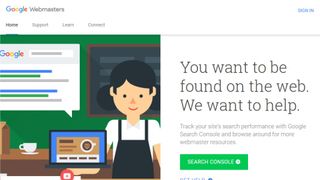
Although we've highlighted the best paid-for SEO tools out there, a number of websites offer more limited tools that are free to use. Here we'll look at the free options.
Even if you're not headstrong on SEO, whatever the size of your site or blog, Google's laudable Search Console (formerly Webmaster Central) and the myriad user-friendly tools under its bonnet should be your first port of call. The suite of tools gives you valuable information about your site at a glance: it can assess your site's performance and observe potential problems to troubleshoot (like negative spammy links), help you ensure your site is Google-friendly and monitor Google's indexing of your site.
You can even report spam and request reconsideration if your site has incurred a penalty. Plus, if you don't refer to their Webmaster Guidelines now and again, well, you've only yourself to blame if you go wrong. Search Console is constantly updated, and new features are on the way, such as new URL inspection tool or the new sitemaps report.
SEMRush’s SEOQuake is one of the most popular toolbar extension adored by millions. It allows you to view multiple search engine parameters on the fly and save and compare them with the results obtained for other projects. Although the icons and numbers that SeoQuake yields might be unintelligible to the uninformed user, skilled optimisers will appreciate the wealth of detail this add-on provides.
Gauge details about number of visitors and their country, get a site's traffic history trended on a graph, and more. The toolbar includes buttons for a site's Google index update, backlinks, SEMRush ranking, Facebook likes, Bing index, Alexa ranks, web archive age and a link to the Whois page. There’s also a useful cheat sheet and diagnostics page to have a bird’s view of potential issues (or opportunities) affecting a particular page or site.
Knowing the right keywords to target is all-important when priming your web copy. Google's free keyword tool, part of Adwords, couldn't be easier to use. Plug your website URL into the box, start reviewing the suggested keywords and off you go. Jill Whalen, CEO of HighRankings.com is a fan and offers advice to those new to keyword optimisation: "make sure you use those keywords within the content of your website.
It's really a question of being descriptive as keyword phrases typically describe what you offer. Think about the fact that you're trying to answer someone's question at the other end of the search engine. They're typically searching Google because they have a question or a problem to solve. Make your website answer those questions and solve those problems and it will be the one to show in the search results."
Yet another Google tool on that list (not a surprise isn’t it). Optimise is not for the faint hearted and will make even seasoned SEO experts uncomfortable. SEO isn't all about rankings and without the right balance of content that engages with your visitors and drives conversions, you're earnest optimisation could be wasted.
Google’s free service helps take the guesswork out of the game, allowing you to test your site's content: from simple A/B testing of two different pages to comparing a whole combination of elements on any given page. Personalization features are also available to spice things up a bit. Note that in order to run some of the more complicated multivariate testing, you will need adequate traffic and time to make the results actionable, just as you do with Analytics.
Any seasoned search engine optimisation specialist will tell you keywords matter, and while simply clawing keywords into your text arbitrarily can do more harm than good, it's worth ensuring you have the right balance. Live Keyword Analysis is a breeze to use: simply type in your keywords and then paste in your text and your keyword density analysis will be done on the fly. Don't forget to proof and edit your text accordingly for optimum readability. A must for website copywriters especially as you don’t need to register or pay for anything.
Google's Pagerank algorithm underpins most of what makes the current world wide web work the way it does. Understanding backlinks (sites linking to you) allows website owners and publishers to understand what link opportunities they might be missing out on. Enter Ahrefs, arguably one of the most powerful players out there.
They maintain one of the largest live backlink indexes currently available with 16 trillion known links, covering 200 million root domains. While Ahrefs isn't free, the backlink checker feature is, which provides a useful snapshot that includes your domain rating, the top 100 backlinks, top 5 anchors and top 5 pages, the strict minimum to provide with a feel of what Ahrefs has to offer.
7 best SEO resources for your business
Impact of internet and digitisation on small and medium businesses is huge in India. As per a Google-KPMG report, digital SMEs grow profits up to twice as fast as their offline counterparts. Certainly, the digital wave can help businesses in adding value, expand footprints, scale operations and innovate to give an edge to competitors.
Since the internet penetration is rising in India, SMEs can also increase their contribution to India’s GDP by 10 percentage points to 48% by 2020, if they adopt digital technologies.
If you have decided to take your business to the next level by increasing its presence on the internet, the Search Engine Optimization (SEO) tool can help you as it has the potential to direct a major chunk of relevant searches to your business.
Every day more than 6 billion searches are run on Google alone. The experts suggest that SEO-generated leads are up to eight times more effective in bringing about conversions than outbound leads. It is also a highly tracked metric to assess where your business stands in the virtual world.
In other words, if an online presence is essential to the survival of a business, SEO is the air that breathes life into that existence.
Here are the best resources you can make use of to leverage the potential of SEO:
Google
The search engine itself can prove to be the most valuable tool for SEO. Want to know who your competitors are? Which are the highest-ranking sites in your industry vertical? What are they talking about? Just Google it. It’s basic, but it’s a good start point in building up on your SEO strategy.
Screaming Frog
This versatile tool can be best described as a Swiss Army Knife for SEO. Be it insights on page titles, ranking, broken links or URLs, everything you need to ramp up your SEO game is available at a single click. What’s more? This gold mine of insights is available for free for up to 500 pages.
Moz
Moz functions on a model similar to Screaming Frog and presents the issues that need fixing in a prioritized manner. It is a well-rounded SEO toolset that will point you in the right direction for acing your optimization game. It offers a 30-day free trial. So if you don’t want to pay for SEO just yet, you can simply make the most of the insights offered during this free trial and get out with a better-optimized website at no cost at all.
Google Search Console
Another free tool provided by Google for valuable diagnostic information. The search console does not directly contribute to ranking your site, but it surely helps in identifying the areas that need to be improved upon like broken links, keywords/queries, index errors, and much more.
Ubersuggest
This is an uber-powerful tool to help you with keyword research, competitor insights, backlink building as well as SEO audit. It also helps suggest on how to fix any issues diagnosed on your website. And it’s free!
Answer The Public
A keyword research tool that relies on search data to give you an insight into the kind of queries your potential customers may have with regard to your business or industry in general. This information can be extremely valuable in addressing prospective concerns & queries and building your authority in your domain.
Ahrefs
Ahrefs is one of the most popular SEO tools for a well-rounded understanding of optimization. It is also highly effective in assisting you with the audit report, backlink analysis, URL rankings, competitive analysis and much more.
These tools offer insights, suggestions, and step-by-step guides to set you off in the right direction.Get access to India's fastest growing financial subscriptions service Moneycontrol Pro for as little as Rs 599 for first year. Use the code "GETPRO". Moneycontrol Pro offers you all the information you need for wealth creation including actionable investment ideas, independent research and insights & analysis For more information, check out the Moneycontrol website or mobile app.Busy Entrepreneurs Can’t Live Without These 10 Essential Productivity Tools
We’ve all got our own favorite productivity tools, tips, and tricks that help us organize our task lists, assign projects, and manage deliverables. Today, there are more project management and productivity apps and software programs geared toward business owners than ever.
Here, 10 entrepreneurs share the productivity tools they use to stay on top of everything.
We asked real business owners their favorite productivity tools they use to stay on top of ... [+] everything.
© artinspiring - Adobe Stock 1. Monday.com: Streamline communication channels
Aalap Shah, founder of 1o8, an e-comm-focused digital agency based in Chicago, loves Monday.com for project management.
“My business has clients, vendors, independent contractors, and full-time folks all trying to communicate, and it has streamlined our Slack, email, and file management tools into one centralized (and colorful) dashboard that allows us to glance at a project and know where it's at,” he says. “I love the integrations it has—be it invoicing, other communications tools, Google Drive—along with the extensive training and documentation that it has for a novice to be able to take this tool and harness it to its fullest potential.”
Shah recommends diving into a few of the webinars or training videos on the site and reading a few case studies. “What’s cool about the tool is that it’s flexible for almost any business, and then within your business, you can set up boards for all sorts of different activities and tactics,” he says. “The best part (and tip I can offer) is getting into a daily habit of using it—I load up all the tasks right after a meeting, for example, so it stays fresh and gets assigned to the right team to execute against.”
2. Focus To-Do: Break down tasks into bite-sized chunks
For managing time and tasks, Brandon Ackroyd, founder of U.K.-based Tiger Mobiles, prefers Focus To-Do.
“I primarily use it for the Pomodoro function,” he says. “The night before work, I make a to-do list of things that need to be accomplished. Then on the day, the app has a timer to break down work into intervals. I set it to 25 minutes in length and tick off tasks when they are complete. After every 25 minutes passes, I take a five-minute break. After four of these cycles, I take a 15-minute break.”
3. Trello: Color-coded organization
Chloe Brittain, owner of Opal Transcription Services in Calgary, Alberta, Canada, uses Trello, a Kanban-style app, to organize new projects—from a long-term to-do list to an editorial calendar to an SEO campaign. She also uses it for simple things like keeping track of articles she wants to read later.
“"I prefer Trello to other organizational tools because it's versatile but also simple,” she explains. “I can easily rearrange items on a board or card, color code things, add checklists and deadlines, etc., and even with all these layers of complexity, it’s easy to understand visually where I'm at and what still needs to get done.”
Brittain says if you need functionality beyond basic projects, you can use extensions (called Power-Ups) to help you customize the tool to your needs. “For instance, you could add custom fields to your cards or integrate your Trello boards with Dropbox,” she says.
4. Teamwork: Track milestones and due dates
Shane Griffiths, partner at Clarity Online, an SEO marketing agency in Seattle, loves using Teamwork to stay organized.
He says, “It allows us to stay organized with recurring work, due dates, and important milestones. For large projects like website redesigns, we can add the client to our project so they can always see the status and get updates. We can even assign them tasks like reviewing design mockups or delivering copy,” Griffiths said.
Griffith’s favorite tip for Teamwork is to utilize recurring tasks.“That can save you a ton of time when managing a project or simply organizing your week,” he explains. “It’s a very useful platform that can be used both internally and externally to organize a company.”
5. Google Tasks: Assign actions from your calendar
Taiisha Bradley, publicist and founder of Modernoire, a minority business alliance in Murfreesboro, Tenn., uses Google Tasks to help with her productivity.
“Like many small business owners, I am constantly in my inbox,” she says. “It’s so easy to list my tasks and to-dos right there in my email screen as I read through my emails. My Tasks even adds dates and times to my Gmail calendar so I don't have to take another action to update my calendar or to create a deadline. The ability to add subtasks to main tasks is even more helpful when a task has many parts to completion.”
Bradley suggests watching YouTube videos of how to use Tasks. “I always learn something new from watching the most recent shortcuts and hacks from ‘techies’ on YouTube,” she says.
Other Articles From AllBusiness.com:
6. MeisterTask: Simple task management
Jose Gomez, CTO and co-founder of Newport Beach, Calif.-based digital marketing agency Evinex, uses productivity tools like MeisterTask to manage and organize his daily tasks, as well as see where other team members are on a project.
Gomez likes being able to assign each project its own Kanban board that enables project managers to track a project’s progress in real-time. He says, “My personal recommendation for MeisterTask is to have separate projects (Kanban boards) and set alerts for task changes (especially if you work within a team).”
7. Evernote: Great multitasker
Shuman Roy, a freelance writer and owner of a School of Rock franchise in Orangeburg, New York, frequently finds himself jumping from one task to the next, operating on three different frequencies, as so many entrepreneurs do. He finds that Evernote helps him do so much more than take notes, as it was designed to do. He says, “Evernote can capture photo, video, and voice. Great features for documenting lesson plans, song ideas, or technical document notation. The app also lets you track internal and external links.”
Roy says being able to connect to Google drives, audio files, video files, and even sketch handwritten notes is helpful when working in multimedia formats where he and his team are recording meeting notes, taking pictures of whiteboards, and following slides.
8. Zapier: Easier task automation
Samantha Odo is COO of Precondo, a company that helps people research and purchase new condominiums in Toronto. She loves Zapier because it creates a web of all the apps that she uses for storing information and it connects them through automated processes. Odo explains, “"For example, if you intend to save a file in Google Drive, you can create a zap and upload it on Zapier, then the document will be automatically saved to Drive.”
9. Calendly: Meeting scheduling simplified
Productivity, time management, and leadership coach Alexis Haselberger hated the time-wasting back-and-forth of trying to schedule meeting times and dates, especially with external parties. Then the San Francisco-based entrepreneur discovered Calendly, a meeting scheduling software. She says, “Calendly is inexpensive and allows for multiple different meeting types so that you can have the right amount of buffer time built in for travel related to in-person meetings versus calls or in-house meetings.”
10. Expensify: Keep track of receipts
Gone are the days of stuffing receipts in your laptop bag until you can get back to the office to file them. Expensify is a mobile app that makes it easy to scan and track receipts. As a small business owner, this is a lifesaver for Connie Heintz, founder of DIYoffer in Toronto.
Heints says, “I used to carry my receipts around in my pocket and file them at the end of the night, but I found myself losing them and putting them through the wash. With this app, all you have to do is photograph the receipt with your phone and it’s uploaded directly to a spreadsheet.”
She loves being able to share her spreadsheet at the end of each quarter directly with her accountant.
RELATED: 6 Productivity Hacks to Try (That Don’t Require Technology)
This article was originally published on AllBusiness. See all articles by Gerri Detweiler.
Comments
Post a Comment